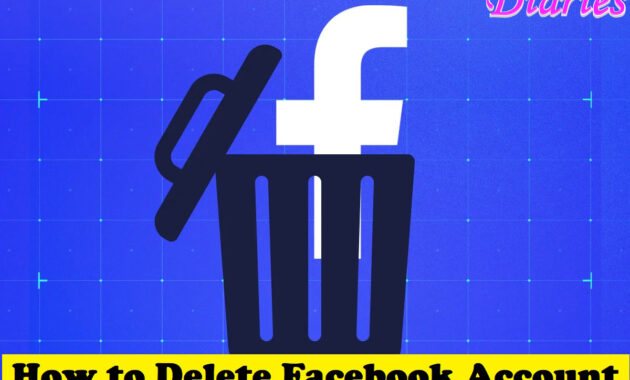
Introduction Delete Facebook Account
Are you looking for a way to Delete Facebook Account? Deleting your Facebook account is a straightforward process, but it can take up to 90 days for all of your data to be completely removed from the platform. In this article, we’ll provide step-by-step instructions on how to delete your Facebook account in a few simple steps. We’ll also discuss the potential consequences of deleting your account and how to reactivate it if you change your mind.
Understanding the Consequences of Deleting Your Facebook Account
One of the most immediate consequences of deleting your Facebook account is the loss of all the content you’ve posted. This includes photos, videos, messages, and other content that you’ve shared with friends and family. All of this content will be permanently deleted, and there’s no way to recover it. This can be especially difficult if you’ve shared a lot of memories with your friends and family on the platform.
Another consequence of deleting your Facebook account is the loss of access to all the groups and pages you’ve joined. This means you won’t be able to stay up to date with the latest news and events in those groups and pages. You also won’t be able to communicate with the other members of those groups and pages. This can be especially difficult if you’ve built up a large network of contacts on the platform.
Finally, deleting your Facebook account can also have an impact on your online presence. If you’ve been using the platform to promote yourself or your business, you’ll no longer be able to do so. This can have a negative impact on your visibility and reach online. It can also make it more difficult for people to find and contact you.
These are just a few of the consequences of deleting your Facebook account. Before you make the decision to delete your account, it’s important to consider the potential impact it could have on your life. If you’re feeling overwhelmed by the platform, there are other options available, such as taking a break or limiting your time on the platform.
Steps to Permanently Delete Your Facebook Account
If you’ve decided that you’re ready to permanently delete your Facebook account, you’ll need to take a few steps to make sure the process is completed successfully. Before you begin, you should be aware that once you delete your account, it can’t be recovered. All of your photos, posts, and other data will be permanently deleted.
Step 1: Download Your Data
Before you delete your account, you should download a copy of your data. This will allow you to save any photos, posts, or other data that you want to keep. To do this, go to the “Settings” menu and select “Download a copy of your Facebook data.”
Step 2: Deactivate Your Account
Once you’ve downloaded your data, you’ll need to deactivate your account. To do this, go to the “Settings” menu and select “Manage Account.” From there, you can select “Deactivate Your Account.”
Step 3: Permanently Delete Your Account
Once you’ve deactivated your account, you’ll need to permanently delete it. To do this, go to the “Help” menu and select “Delete Account.” You’ll then be asked to confirm that you want to delete your account. Once you’ve confirmed, your account will be permanently deleted.
It’s important to note that it may take up to 90 days for your data to be completely deleted from Facebook’s servers. During this time, your account will still appear in search results and other places on the site.
Once your account has been permanently deleted, you won’t be able to access it again. If you decide you want to use Facebook again, you’ll need to create a new account.
Following these steps will help ensure that your Facebook account is permanently deleted. Keep in mind that once you delete your account, it can’t be recovered. Make sure you’ve downloaded a copy of your data before you delete your account so you can keep any photos, posts, or other data that you want to keep.
What to Do Before Deleting Facebook Account. What Happens to Your Data After Dele Facebook Account
If you’ve decided to Delete Facebook Account, there are a few steps you should take before you do so. Taking these steps will help ensure that you don’t lose any important data or information, and that you don’t have any surprises after you’ve deleted your account.
First, you should download a copy of your Facebook data. This will allow you to save all of your photos, posts, messages, and other information before you delete your account. To do this, go to the Settings page on your Facebook account, click on “Your Information”, and then on “Download Your Information. You can then what type of information you want to download, and when you’re done, you’ll be able to save the file to your computer.
Next, you should make sure that you’ve removed any personal information from your account. This includes any contact information, such as your address, phone number, or email address. You should also remove any payment information, such as credit card numbers or bank account numbers.
Finally, you should delete any apps or websites that are connected to your Facebook account. This includes any apps or websites that you’ve used to log in to your account, as well as any apps or websites that you’ve given permission to access your Facebook data.
Once you’ve taken these steps, you can then delete your Facebook account. Once you’ve done this, your account will be permanently deleted and all of your data will be deleted as well. This includes all of posts, messages, photos, and information.
It’s important to remember that even after you’ve Delete Facebook Account, your data may still be stored on Facebook’s servers. This means that it may be accessible to Facebook, that it may still be used for advertising or other purposes. If you’re concerned about this, you should contact Facebook and ask them to delete your data.
In, before you Delete Facebook Account you should download a copy of your data, remove any personal information, and delete any apps or websites that are connected to your account. Once you’ve done this, you can then Delete Facebook Account and all of your data will be deleted as well.
to Delete Facebook Account
Deleting your Facebook account is a serious decision that should not be taken lightly. It is important to understand the consequences of deleting your account before you take the plunge.
When you Delete Facebook Account, all of your data, including your profile, photos, posts, and messages, will be permanently removed from the platform. Your account will no longer be visible to other users, and you will no longer be able to access the platform. It is important to note that it may take up to 90 days for all of your data to be completely removed from the platform.
In addition, if you have linked your Facebook account to other apps or websites, those connections will be broken. You will no longer be able to access those apps or websites with your Facebook account. You may need to create new accounts with those services in order to continue using them.
Before you delete your account, it is important to download a copy of your data. You can do this by going to the Settings page and clicking on the “Download a copy of your Facebook data” link. This will allow you to save a copy of your data, including photos, posts, and messages, to your computer.
Finally, if you decide to delete your account, it is important to remember that it cannot be undone. Once your account is deleted, it is gone forever. If you decide later that you want to use Facebook again, you will need to create a new account.
Delete Facebook Account is a serious decision that should not be taken lightly. It is important to understand the consequences of deleting your account before you take the plunge. If you decide to Delete Facebook Account, make sure to download a copy of your data and remember that it cannot be undone.
Excerpt
If you wish to delete Facebook account, go to the Settings page, click on Your Facebook Information, and select Deactivation and Deletion. Follow the instructions to confirm the deletion. Please note that once deleted, your account cannot be recovered.