
How to protect your smartphone
How to protect Your Smartphones ? these days are more than just communication devices; they are the digital assistants that help us manage our data, appointments, business, etc. If your smartphone is stolen, it is important that you take steps to protect your data because if the thief manages to get your data.
he can extort money from you or even share it to harm your personal and professional life. In this guide, you will learn protection and your data in case of theft!
What to do if you lose your smartphone?
If you’ve just lost your smartphone and aren’t sure if it’s stolen or not, there are several things you can do right away.
The first thing you can do is call your number and hope it vibrates or rings. If it rings, chances are it’s not in the wrong hands, as thieves usually turn off the phone first. So if it rings, look around and chances are you will find it.
The second thing you can do is locate your phone using Google Find My Device if you are using Android or iCloud.com/find if you are using your iPhone. You can use these services to locate the device and even call it remotely to find it.
If none of the above methods worked and you still cannot find your phone, that means your phone is gone. Now you need to take steps to ensure that your data does not fall into the wrong hands and your phone is not used for illegal purposes.
Erase your data remotely
Once it is established that your phone is stolen, the first thing you need to do is wipe the data remotely so that the thief cannot access your private data.
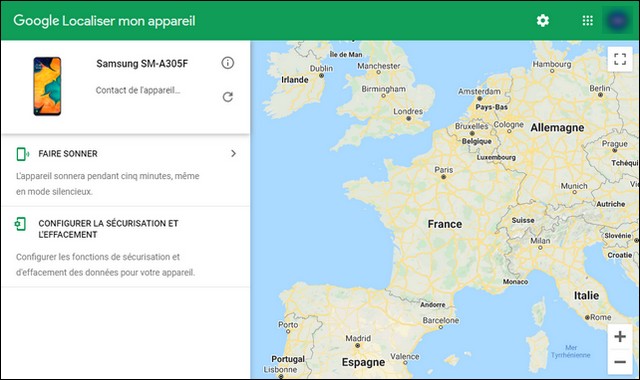
If you are an Android user, go to Google.com/android/find and click on Erase device data, which will delete all content and your data from the device. Also, if you think you can find your phone and you don’t want to erase your data, you can select Secure the device, which will lock the device, and it will allow you to display a message or phone number on the lock screen .
which anyone can use to contact you if they find the phone. However, if you are unable to find the phone within 24-48 hours, we recommend clearing the data as soon as possible.
If you are an iPhone user, you can enable Find My iPhone mode which will enable Activation Lock on your device. Once your device is Activation Locked, that person will need your Apple ID and password to access your phone. If you want to wipe your data remotely, you can also do that from iCloud.com/find.
Block your device’s IMEI
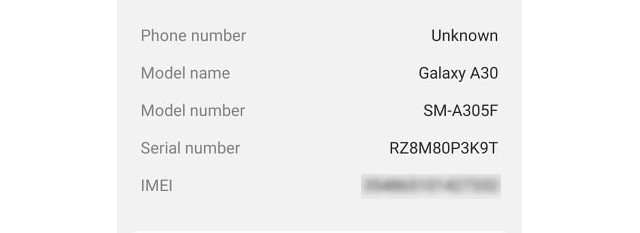
Once you have deleted your stolen smartphone data, the next step is to make sure that your phone is not being used for illegal purposes and the best way to do that is to block the IMEI. Once the IMEI is blocked, the stolen phone cannot be connected to the network operator, which will render the device unusable for making calls and messages. To block the IMEI, you’ll need to provide your device’s IMEI along with proof of ownership to get things done.
Call your network operator
once you have blocked your device’s IMEI number, the next step is to contact your network operator and report the stolen SIM card. You can ask them to block the stolen SIM card and they will issue you a new SIM card with the same number. They will also need proof of ownership to proceed with the blocking request.
Report the police to

Once your device is stolen, it is important that you report it to the police. This will allow the police to track your stolen phone, and if they get it back, they will return it to you. For the report, you will need to provide IMEI, proof of ownership, and other documents required to file a complaint.
Change your passwords

If your passwords are saved in Google Chrome or any other browser, it is important that you change the passwords of all important accounts such as Banking App, Facebook, Twitter, etc. However, if your passwords are stored in a password manager, you don’t have to worry about anything, and your passwords will be safe. But still, you can change the master password as a precaution.
Contact your bank

If you have ever used your credit or debit cards to make purchases with your smartphone, chances are they could be used for illegal purchases or transactions. So if your device is stolen, contact your bank and request any recent activity on your bank account. If there is activity, launch the app to void that transaction and also void your current debit/credit card.
Contact your insurance company
If your phone was insured, chances are the insurance company will reimburse you and get you a new smartphone. So, if you have insurance, contact your insurance and provide them with all the details to find out if they will reimburse you for the stolen phone.
We also recommend that you contact your lawyer before contacting the insurance company to consult. That way, you’ll be in a better position to present your case, and chances are they’ll agree to buy you a new phone.
Conclusion
That’s all. In this guide, you have learned how to protect your smartphone and your data in case of theft. We also explained how you can get a new phone for free if your smartphone is insured. If you have any questions, please let us know in the comments. Also see this guide for how to secure your android before attending a demonstration.
















