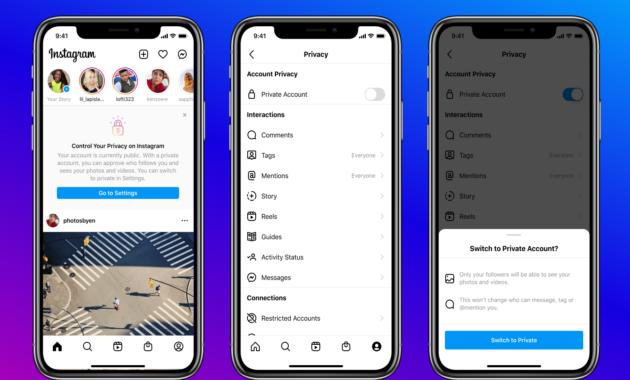
How to Set Up Instagram Account
We Give You Step By Step Guide here how to Set Up Instagram Account. Instagram is one of the most popular social media platforms in the world, with millions of active users every day. Whether you want to use Instagram for personal or business purposes, setting up an account is quick and easy. In this article, we will guide you through the steps of creating an Instagram account.
Step 1: Download the Instagram App
The first step in creating an Instagram account is to download the Instagram app. The app is available for free on both iOS and Android devices, and can be downloaded from the App Store or Google Play Store.
Step 2: Sign Up for an Account
Once you have downloaded the app, open it and click on “Sign Up”. You will be asked to enter your email address or phone number, and then create a username and password. Your username will be your unique identifier on Instagram, so choose something that is easy to remember and represents you or your brand.

Step 3: Set Up Your Profile
After you have created your account, you will be prompted to set up your profile. This includes adding a profile picture and a bio that describes you or your business. You can also add a link to your website or other social media accounts.
Step 4: Find and Follow Accounts
Once your profile is set up, you can start finding and following other accounts. You can search for accounts by name or use hashtags to find content that is relevant to your interests or business.
Step 5: Post Content
Finally, you can start posting content to your own Instagram account. You can post photos and videos, and add captions and hashtags to make your content more discoverable. You can also use Instagram’s built-in editing tools to enhance your content and make it more visually appealing.

In conclusion, setting up an Instagram account is quick and easy, and can be done in just a few simple steps. By following the steps outlined in this article, you can create an Instagram account and start sharing your own content, finding and following other accounts, and building your online presence.















