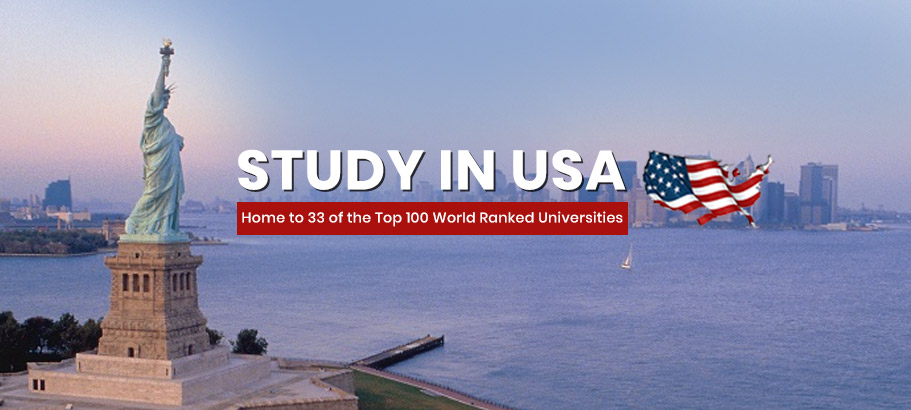YouTube Use
YouTube is a popular video-sharing platform that was founded in 2005. It has grown to become one of the largest websites in the world, with over 2 billion monthly active users. YouTube is used for various purposes, including entertainment, education, and business. In this article, we’ll discuss how to use YouTube.
Creating an account
To use YouTube, you need to have a Google account. If you already have a Google account, you can use it to sign in to YouTube. If you don’t have one, you can create a new account by going to the Google Sign Up page and following the steps.
Browsing YouTube
Once you’ve created your account, you can start browsing YouTube. You can search for videos by entering keywords in the search bar at the top of the screen. You can also browse videos by category, such as music, sports, or gaming.

Watching videos
To watch a video, click on the thumbnail of the video you want to watch. The video will start playing, and you can adjust the volume, playback speed, and quality using the controls at the bottom of the video player.
Liking and commenting on videos
If you like a video, you can click on the thumbs-up icon to like it. If you want to leave a comment, click on the comment box and enter your comment. You can also reply to other people’s comments.
Subscribing to channels
If you like a particular channel, you can subscribe to it by clicking on the “Subscribe” button. When you subscribe to a channel, you’ll be notified when the channel uploads a new video.
Creating and uploading videos
If you want to create and upload your own videos, you can do so by clicking on the “Create” button at the top of the screen. You can then choose to upload a video or create a video using YouTube’s video editor.

Managing your channel
If you have your own channel, you can manage it by clicking on your profile picture in the top right corner of the screen and selecting “Your channel.” From here, you can edit your channel art, description, and videos.
In conclusion, This is a powerful platform that can be used for various purposes, including entertainment, education, and business. By following the steps outlined in this article, you can use Tube to browse, watch, like, comment, subscribe, create, upload, and manage videos. Whether you’re a viewer or a creator, YouTube has something for everyone.