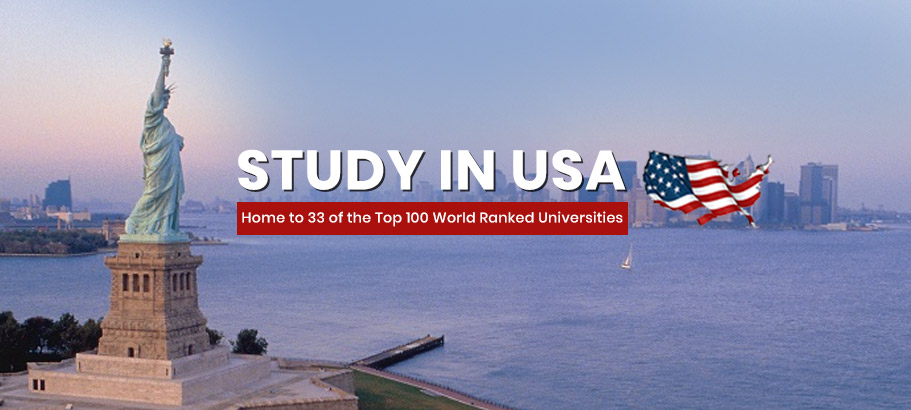Introduction
Are you looking for a way to locate your lost or stolen phone? The Find My Device feature is a great tool to help you locate your device. This feature is available on most Android phones and tablets, and it to track the location of your device, lock it remotely, and even erase all of the data on it if necessary. In this article, we will discuss how to locate your phone using Find My Device, and provide some tips on how to use it effectively.
How to Use Find My Device to Locate a Lost or Stolen Phone
First, you will need to make sure that Find My Device is enabled on your device. To do this, go to your phone’s Settings and look for the Security or Location section. In this section, you should find an option to enable Find My Device. Once enabled, you will be able to locate your device from any computer or other device.
Once Find My Device is enabled, you can locate your device by going to the Find My Device website. Here, you will be able to see the location of your device on a map. You can also use the website to remotely lock your device, erase its data, or even make it ring if it is nearby.
If you believe your device has been stolen, you should contact the police and provide them with the location of your device. They may be able to help you recover your device.

In addition to using Find My Device to locate a lost or stolen phone, you should also take other steps to protect your device. For example, you should always use a strong password or PIN to protect your device. You should also be sure to back up your data regularly, so that you can recover it if your device is lost or stolen.
By using Find My Device to locate a lost or stolen phone, you can help ensure that your device is safe and secure. It is important to remember to enable Find My Device on your device to take other steps to protect your device. With these steps, you can help ensure that your device is safe and secure.
Losing a phone can be a very stressful experience. Fortunately, Android devices come with a feature called Find My Device, which can help you locate your device if it ever gets lost or stolen.
Find My Device is a free service provided by Google that allows you to remotely locate, lock, and erase your Android device. To use Find My Device, you must first set it up on your device. To do this, go to your device’s Settings, then tap Security & Location. Under the Device Administration section, tap Find My Device. Make sure the toggle switch is turned on.
Once this is set up, you can use it to locate your device if it ever gets lost or stolen. To do this, go to the Find My Device website and sign in with your Google account. You will then be able to see the location of your device on a map. You can also choose to play a sound on your device, lock it, or erase all of its data.

If you’re unable to locate your device, you can also use the Find My Device app to locate it. The app is available for both Android and iOS devices. Once you’ve downloaded the app, sign in with your Google account and you’ll be able to locate your device.
This is a great way to locate a lost or stolen Android device. It’s easy to set up and use, and it can help you get your device back quickly.
Conclusion
If you need to locate a lost or stolen phone, you can use the Find My Device feature. This feature is available on most Android phones and can be accessed through the Google Play Store. To use it, you’ll need to sign in with your Google account. Once you’re signed in, you’ll be able to view the location of your device on a map. You can also choose to ring, lock, or erase your device remotely. This is a great way to ensure the safety of your phone and the data stored on it.