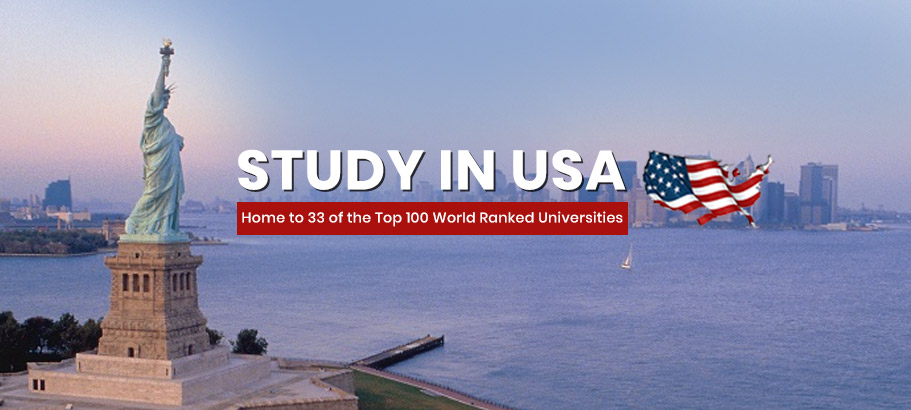See Facebook Password
It’s common for people to forget their Facebook password , especially if they use multiple accounts or haven’t logged in for a while. However, there are several ways to recover a Facebook password. Here are some tips on how to find your Facebook password.
Use Facebook’s Password Recovery Feature

Facebook has a built-in password recovery feature that allows you to reset your password using your email address, phone number, or username. Simply go to the Facebook login page, click on the “Forgot Password” link, and follow the prompts to reset your password. You will need access to the email address or phone number associated with your Facebook account in order to reset your password.
Use Your Browser’s Password Manager
If you’ve saved your Facebook password in your browser’s password manager, you may be able to retrieve it from there. Simply open your browser, go to the password manager, and look for the entry for Facebook. You can then copy and paste the password into the Facebook login page.

Check Your Password List
If you use a password manager, check your password list to see if your Facebook password is saved there. Password managers can save and store all your passwords in one place, making it easy to retrieve forgotten passwords.
Try Common Passwords
If you’ve tried all the above methods and still can’t find your Facebook password, you can try using common passwords that you’ve used in the past. For example, you can try using your pet’s name, your birthdate, or a combination of numbers and letters that are easy for you to remember.

Contact Facebook Support
If none of the above methods work, you can contact Facebook support for assistance. They may ask you to provide some information to verify your identity, such as your full name, date of birth, and email address associated with your Facebook account. Once your identity is verified, they can help you reset your password.
In conclusion, forgetting your Facebook password can be frustrating, but there are several ways to recover it. By using Facebook’s password recovery feature, your browser’s password manager, your password list, common passwords, or by contacting Facebook support, you can regain access to your account.
If you haven’t used Facebook in a while, you may have forgotten your password.
However, you may still be logged into the Facebook application. If that’s the case, there are a few things you can do next time.
First, you can change your Facebook password by selecting “Forgot your password?”. Link on the Facebook login page. You can also try your luck and see if your Facebook password is saved on your device.
If your Facebook password is saved on your device, you don’t need to reset it. However, many users are not sure how to view their Facebook passwords.
Also, some people have disabled password storage on their devices, so their Facebook login information may not be saved. Anyway, in this guide, you will learn how to view your Facebook passwords on iPhone and Android devices, whether you are logged in or not.
To see your Facebook password, check the passwords saved on your device.
You can view saved passwords on iPhone and Android devices. If you’re using an iPhone, you can view your saved passwords by going to “Passwords” in your phone’s settings.
Once you’re on the Passwords screen, you’ll be able to see all of your saved passwords, including Facebook. On Android, you can view your saved passwords by going to “Password Manager” in your Google Account.
“Password Manager” contains a list of all saved passwords where you can find your Facebook pass. If you couldn’t find it, you may have disabled password storage.
If this is the case, you have no choice but to reset your Facebook password.