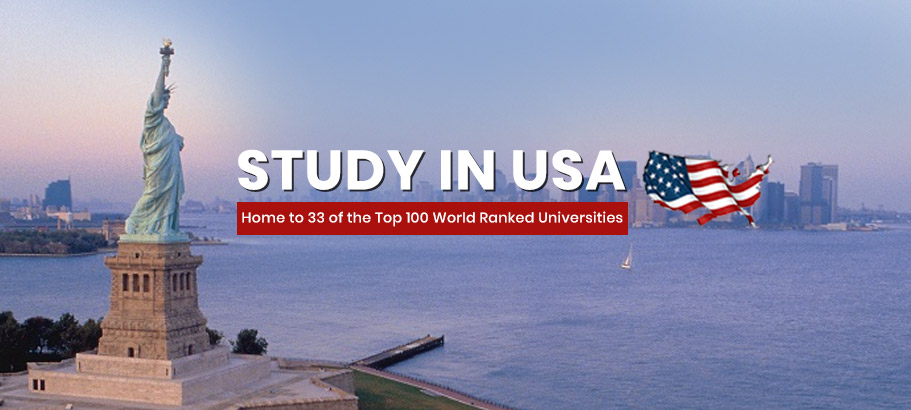How to remove password from pdf
remove password from pdf: PDFs are an extremely popular format for sharing documents as they preserve the formatting and layout of the original document. However, sometimes PDFs are password-protected, which can make it difficult to view, print or edit the content. If you have a password-protected PDF that you want to remove the password from, this article will guide you through the steps.
Method 1: Using Adobe Acrobat Pro
Adobe Acrobat Pro is a powerful software that can be used to remove password protection from PDFs. Follow these steps to remove the password from a PDF using Adobe Acrobat Pro:
Step 1: Open the password-protected PDF
Launch Adobe Acrobat Pro and open the password-protected PDF file.
Step 2: Click on the “File” menu
Click on the “File” menu and select “Properties”.
Step 3: Click on the “Security” tab
In the Properties dialog box, click on the “Security” tab.
Step 4: Remove the password
Click on the “Security Method” drop-down list and select “No Security”. Enter the password if prompted, and click “OK” to confirm the changes. Save the PDF file to apply the changes.
Method 2: Using Google Chrome

Google Chrome is a free web browser that also comes with a built-in PDF viewer. Follow these steps to remove the password from a PDF using Google Chrome:
Step 1: Open the password-protected PDF
Open the password-protected PDF file in Google Chrome.
Step 2: Print the PDF
Click on the “Print” icon or press “Ctrl + P” to print the PDF.
Step 3: Change the printer to “Save as PDF”
In the “Print” dialog box, change the printer to “Save as PDF”. This will convert the password-protected PDF to a non-protected PDF.
Step 4: Save the PDF
Choose a location to save the PDF file, and click on the “Save” button.

In conclusion, removing the password protection from a PDF file is a simple process that can be done using Adobe Acrobat Pro or Google Chrome. By following the steps outlined in this article, you can easily remove the password from any PDF file and gain access to its contents.