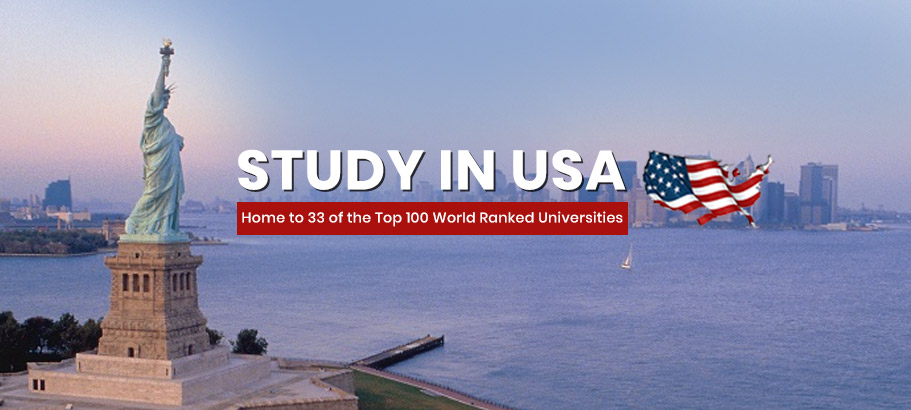By skipping the routine updates present in WhatsApp Beta, let’s focus on the most important innovations among the range of improvements. The functionality of the app has been increased for all users by the addition of features like the Edit button, Chat Lock, screen sharing, HD photos, and more.
This year, Meta has given WhatsApp a number of important upgrades. Let’s focus on the most significant innovations among the many upgrades, excluding the typical updates found in WhatsApp Beta. All users will find the app to be more useful as a result of the addition of features like Chat Lock, Edit button, HD photos, screen sharing, and others. These improvements have improved WhatsApp’s functionality and increased its adaptability. The seven most important features introduced by WhatsApp in 2023 are listed below.
Chat Lock: Enhanced Privacy for Personal Chats
With the Chat Lock feature, which enables users to lock their most private chats, WhatsApp has added a new level of privacy. Users can guarantee increased security for particular conversations by easily accessing a chat’s profile section and turning on Chat Lock. The folder for locked chats is conveniently located at the top of the screen.
HD Photo Quality: Crisp and Clear Images
A significant improvement is the ability to send contacts high-quality photos. Even though WhatsApp still applies some compression, the HD quality option is visible when sending larger files. Users can now share images of higher quality, enhancing visual communication.
Hide Online Presence: Anonymity at Will
Now, WhatsApp users can use the app covertly without displaying their online status. By turning on this setting, the account’s “online” status is removed, protecting user privacy by hiding their usage of the platform.
Silence Unknown Calls: Curated Call Accessibility
WhatsApp provides the option to block calls from unauthorized numbers to improve call management. This gives users the ability to prioritize important conversations while avoiding obtrusive calls and protecting their privacy.
Multi-Device Functionality: One Account, Multiple Devices
Similar to WhatsApp Web, WhatsApp’s update allows users to use their account simultaneously across multiple devices. Users can access their account on up to four devices by linking an existing account through a QR code scan, offering flexibility and convenience.
Edit Messages: Rectify Sent Messages
WhatsApp users can now edit messages they’ve sent within the first 15 minutes after they’ve been sent. The three-dot menu’s editing option is available to users, and any changes are indicated by the “edited” tag.
Screen Sharing: Collaborative Video Calls
Screen sharing during video calls is a revolutionary addition. This feature facilitates collaboration by allowing users to share their phone screens during video calls.
These improvements represent a significant step forward for WhatsApp in its mission to improve user experience and provide a wide variety of useful features for its large international user base.