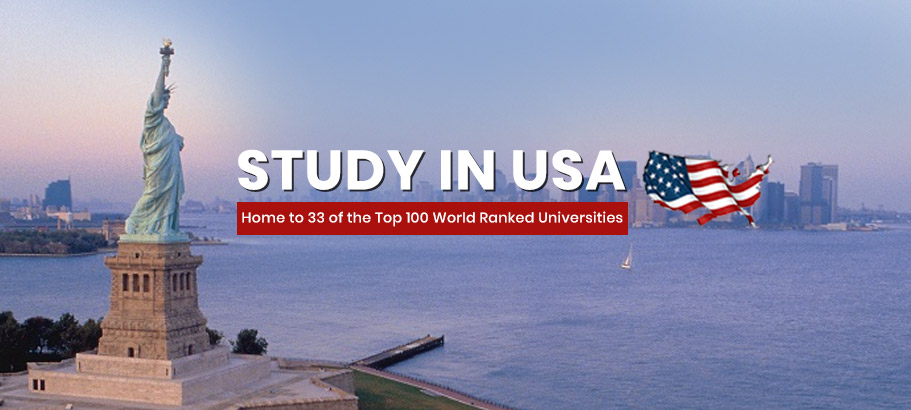How to Delete Instagram
Check Here How to Delete Instagram Account , Deleting your Instagram account is a straightforward process, and here’s a step-by-step guide on how to do it:
Step 1: Open the Instagram app on your mobile device or go to Instagram.com on your desktop browser.
Step 2: Log in to your account if you haven’t already done so.
Step 3: Go to your profile by tapping the profile icon on the bottom right corner of the app screen or clicking on your profile picture on the top right corner of the website.

Step 4: Tap or click on the three horizontal lines on the top right corner of the profile page.
Step 5: Select “Settings” from the menu.
Step 6: Tap or click on “Account” and then “Delete Your Account.”
Step 7: Choose a reason for deleting your account from the dropdown menu and enter your password to confirm your decision.
Step 8: Tap or click on “Permanently delete my account.”

Note: Once you delete your account, all your data, including photos, videos, comments, and messages, will be permanently removed, and you won’t be able to reactivate your account or retrieve your data.
In conclusion, deleting your Instagram account is a simple process that you can do in a few steps. Just make sure to think carefully before deleting your account and back up any important data you want to keep.